
Users now have the ability to view all jobs for a specific location. This new feature simplifies job management, offering a comprehensive overview of tasks completed or scheduled at a particular site.
Here’s how it works
👇We've added a "Jobs" button on the location card within all jobs. By clicking the button on a location card, you instantly create a filter to display all jobs associated with that particular location.
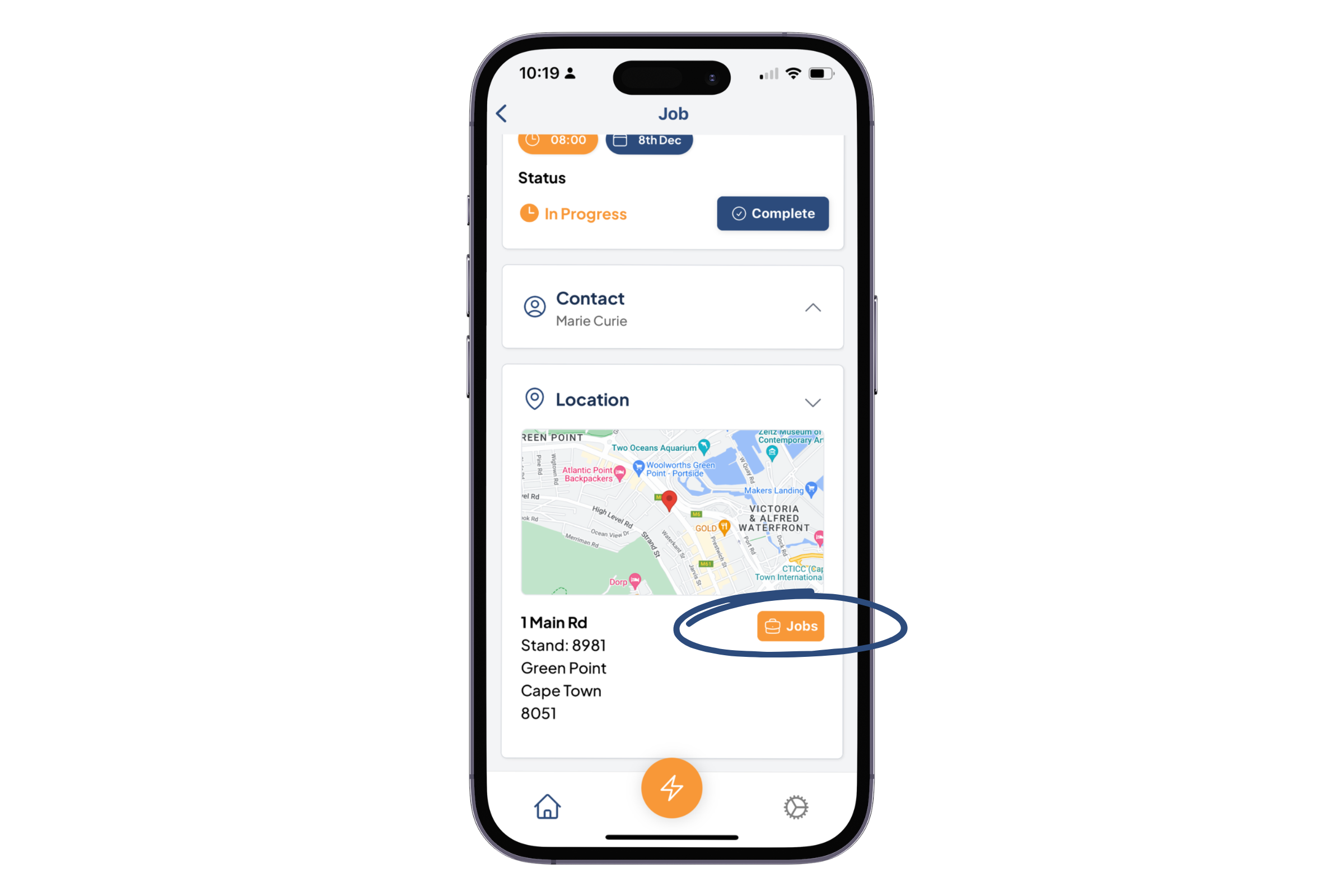
Once the filter is applied, you'll gain visibility into all jobs completed or scheduled at the chosen location. The overview will showcase details such as job dates, types, and completion status.

In the above example, for 1 Main Rd, there are:
1️⃣ A completed Inspection Job on 19 Sep
2️⃣ A completed Installation Job on 10 Oct
3️⃣ A Maintenance Job scheduled for 8 Dec, not yet marked as complete