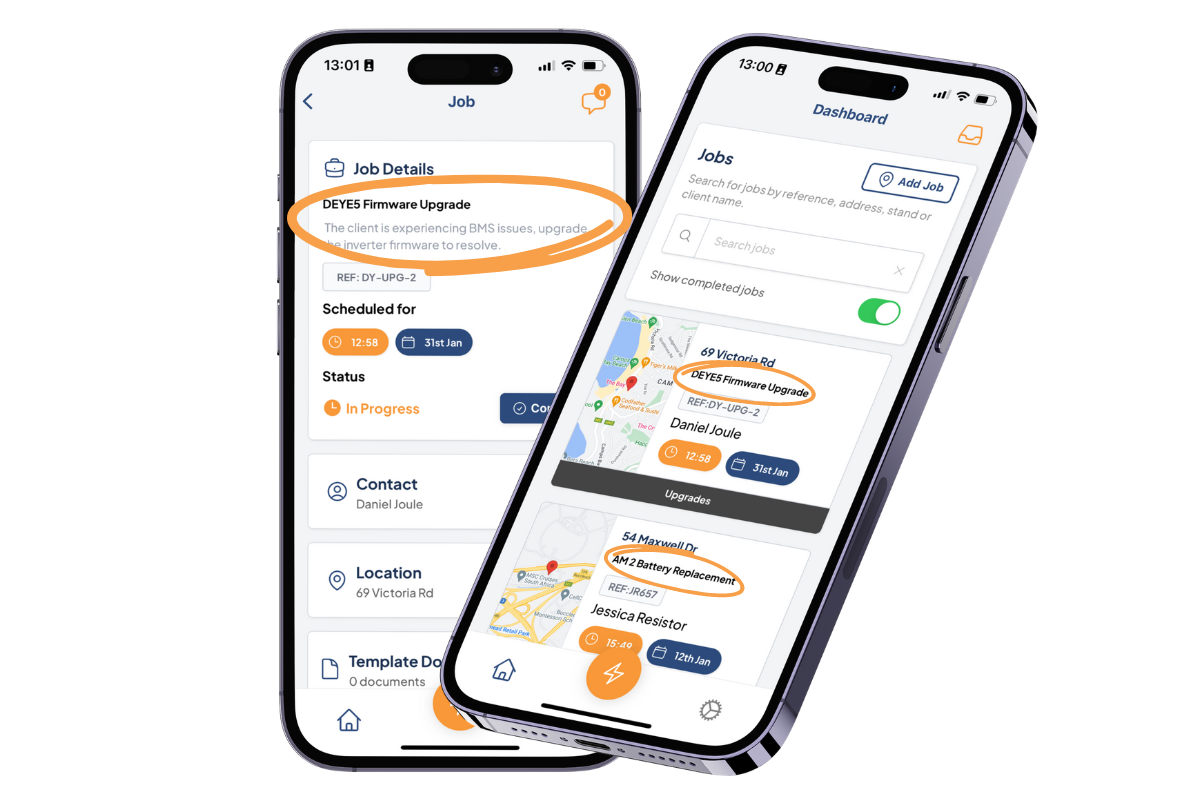The EW App now allows you to provide a Job Title and Description to better organise and communicate the details of your tasks. Here's what you need to know:
1️⃣
Adding Job Title and Description:
When creating a new job (or by editing an existing job), you can now specify a Job Title and Description, providing a snapshot of the task at hand.
Example:
- Job Title: DEYE5 Firmware Upgrade
- Job Description: The client is experiencing BMS issues, upgrade the inverter firmware to resolve.
2️⃣
Enhanced Visibility on Home Page:
The Job Title will now be prominently displayed on the home page, ensuring quick identification of each job as you scroll through your list.
👆
No more guessing games - easily spot the nature of each job at a glance
3️⃣
Detailed Context on Job Page:
When clicking on a job, you'll find both the Job Title and Description on the first card in the Job Page. This provides comprehensive context for installers, administrators, or any user viewing that specific job.
👆
Get the full picture without digging through multiple screens